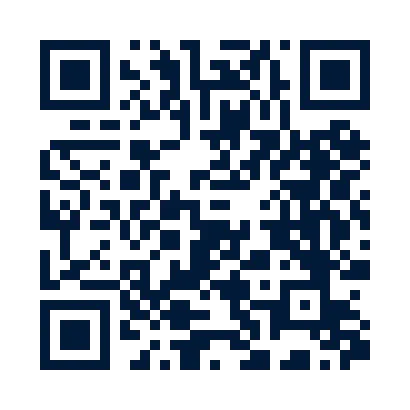Einfach reserviert.
Du willst erst einmal ausprobieren, ob dir das Kleidungsstück steht, willst aber auf Nummer Sicher gehen, dass dein Lieblingsteil in deiner Größe vorhanden ist, wenn du den Laden besuchst?
Kein Problem. Dein*e Händler*in legt dir gerne das Kleidungs- oder Schmuckstück zurück.
So funktionierts:

1. Lieblingsprodukt finden
Hast du dein Lieblingsteil gefunden, dann findest du hier unten den Button 'Jetzt reservieren'.
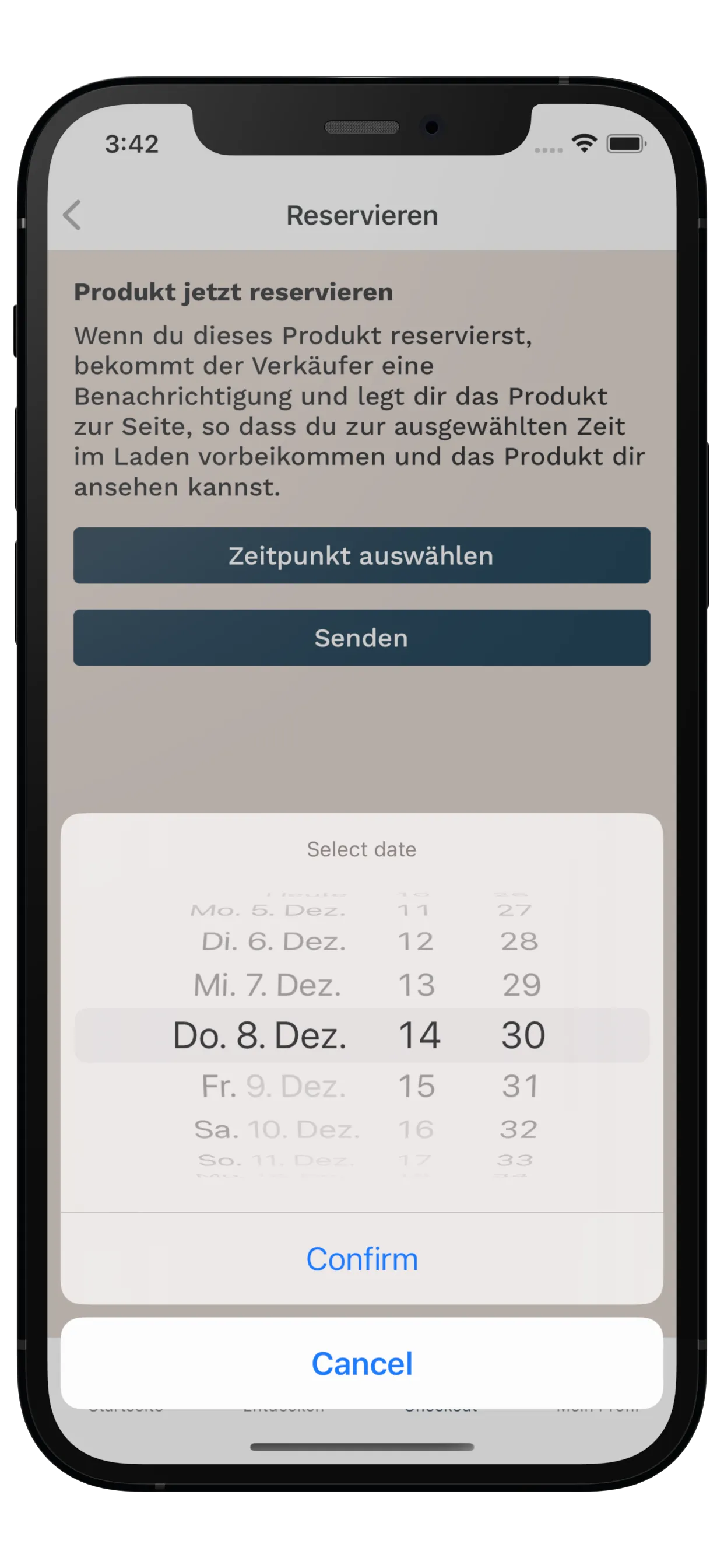
2. Termin der Reservierung wählen
Hier kannst du wählen, für wann du das Kleidungsstück reservieren möchtest. Beachte hierbei, dass der Reservierungszeitpunkt innerhalb der Öffnungszeiten des Ladens fallen muss und du nur für wenige Tage im Voraus das Produkt reservieren kannst.
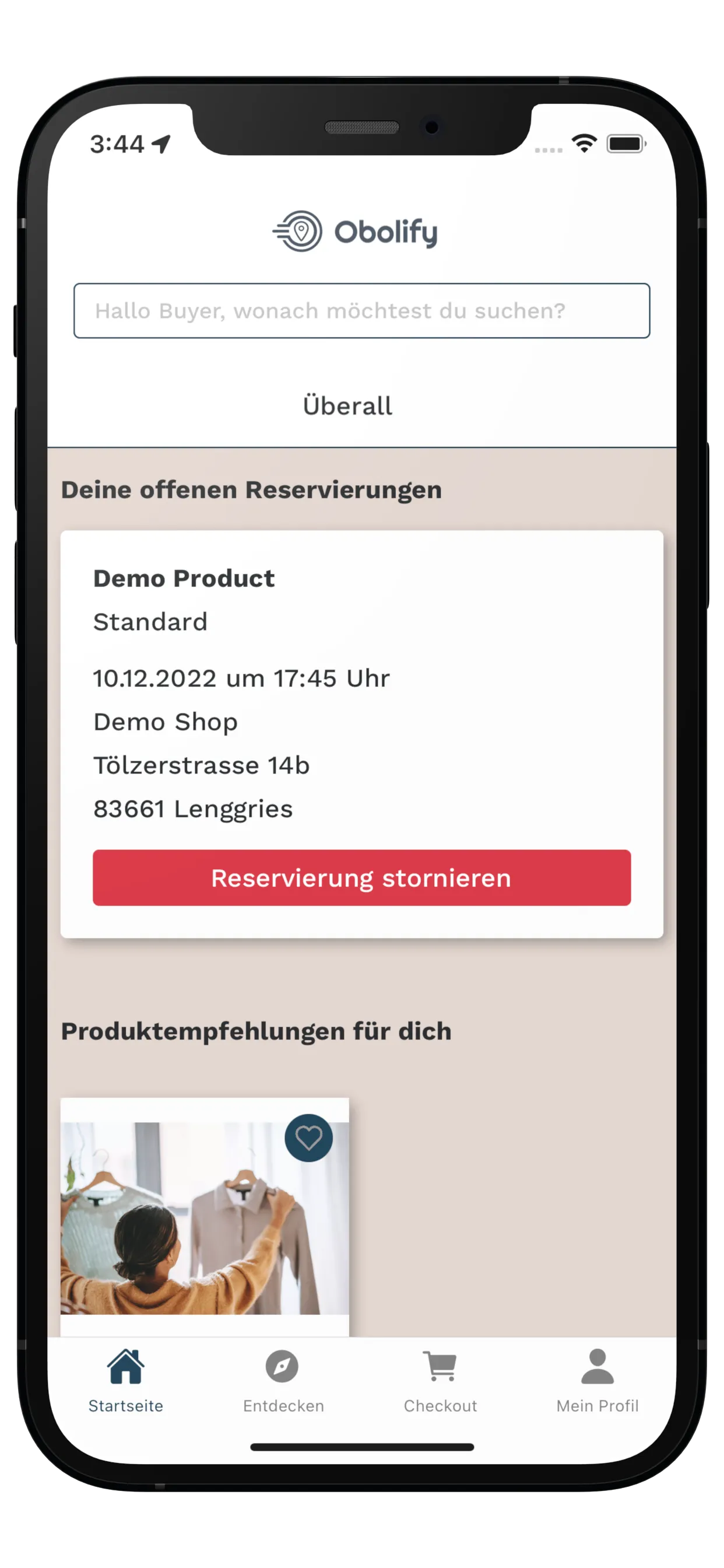
3. Reservierung abholen
Sobald du auf 'Senden' geklickt hast, wird der/die Händler*in über deine Reservierungsanfrage informiert. Beachte, dass der/die Händler*in die Reservierung erst bestätigen muss und du anschließend die Reservierung auf der Startseite siehst und zum angegeben Zeitpunkt abholen kannst.
Häufige Fragen:
Was passiert, wenn ich doch nicht zum vereinbarten Termin vorbeikommen kann?
Du erhältst am Morgen des Tages für den du reserviert hast eine Erinnerungsmail. Möchtest du die Reservierung verschieben oder stornieren, klicke einfach auf den Link in der Mail. Bitte gebe auf jeden Fall Bescheid, da der/die Händler*in das Produkt extra für dich reserviert.
Wieso unterscheiden sich die Tage wie weit im Voraus ich reservieren kann?
Wie lange im Voraus ein Produkt reserviert werden kann, kann der/die Händler*in entscheiden. Meist hängt dies von der Anzahl gleicher Produkte ab, wie flexibel der/die Händler*in bei der Reservierungszeit sein kann.
Fallen Reservierungsgebühren an?
Nein, die Reservierung macht dein*e Händler*in gerne und umsonst für dich.
Ich kann nicht für den Tag reservieren, den ich möchte, was mache ich falsch?
Du bist vermutlich etwas zu früh dran. Der/die Händler*in gibt meist nur einige Tage als Reservierungszeitraum, z.B. 4 Tage. Wenn du also am Sonntag ein Kleidungsstück für nächsten Samstag reservieren möchtest, sind das mehr als 4 Tage. Reserviere das Produkt also ein wenig später.

Du kannst dich per Web und App anmelden. Die Registrierung ist für dich vollkommen kostenlos.
Klicke auf den Link, um Dich hier im Web anzumelden oder scanne den QR-Code und entdecke unsere App.
Direkt loslegenLade dir hier kostenlos unsere App für iOS und Android herunter: